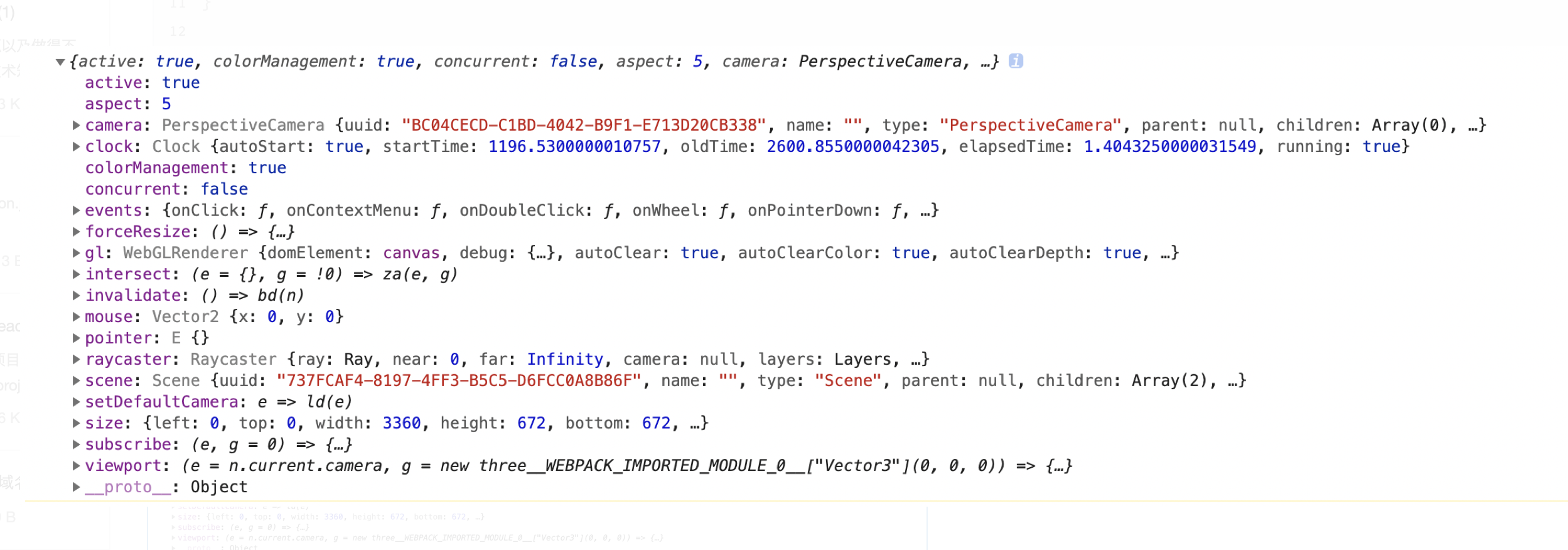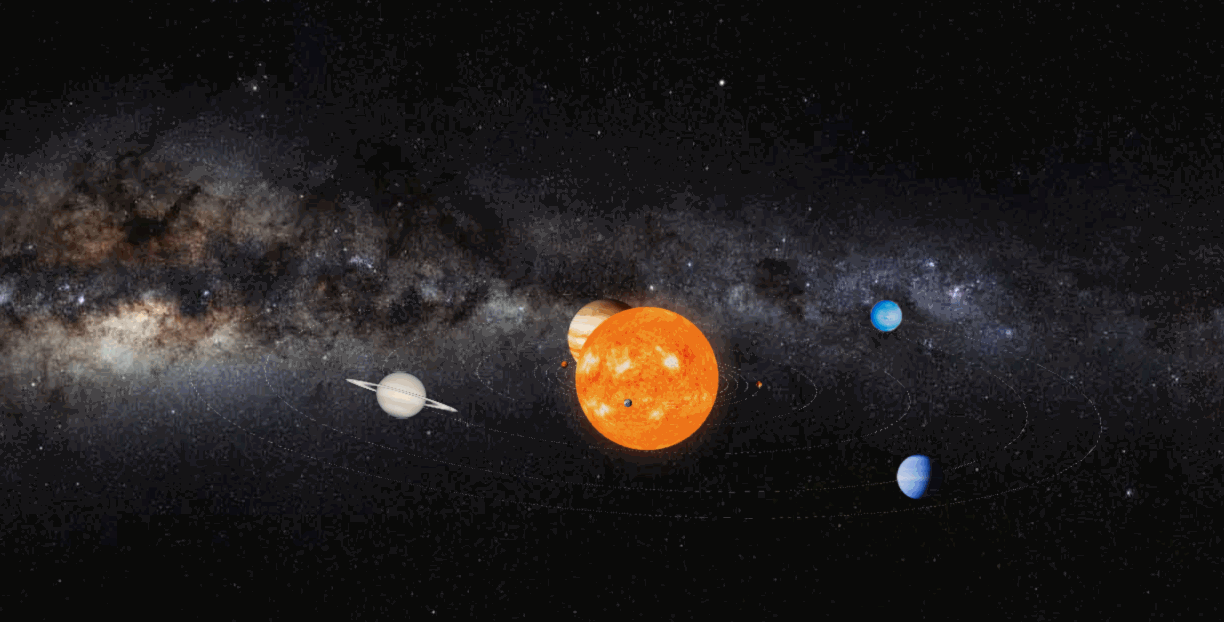1
2
3
4
5
6
7
8
9
10
11
12
13
14
15
16
17
18
19
20
21
22
23
24
25
26
27
28
29
30
31
32
33
34
35
36
37
38
39
40
41
42
43
44
45
46
47
48
49
50
51
52
53
54
55
56
57
58
59
60
61
62
63
64
65
66
67
68
69
70
71
72
73
74
75
76
77
78
79
80
81
82
83
84
85
86
87
88
89
90
91
92
93
94
95
96
97
98
99
100
101
102
103
104
105
106
107
108
109
110
111
112
113
114
115
116
117
118
119
120
121
122
123
124
125
126
127
128
129
130
131
132
133
134
135
136
137
138
139
140
141
142
143
144
145
146
147
148
149
150
151
152
153
154
155
156
157
158
159
160
161
162
163
164
165
166
167
168
169
170
171
172
173
|
import React, { useRef, Suspense } from "react"
import { Canvas, useFrame, useThree, extend, useLoader } from 'react-three-fiber'
import * as THREE from 'three'
import { OrbitControls } from 'three/examples/jsm/controls/OrbitControls'
import sunIMage from "./images/sun_bg.jpg"
import bgImage from "./images/starry_sky_bg.jpg"
extend({ OrbitControls })
const starLitesConfig = [
{
name: "水星",
starLiteSize: 2,
starLiteRadius: 34,
speed: 0.02,
imgUrl: require("./images/mercury_bg.png")
},
{
name: "金星",
starLiteSize: 3,
starLiteRadius: 38,
speed: 0.018,
imgUrl: require("./images/venus_bg.png")
},
{
name: "地球",
starLiteSize: 3.2,
starLiteRadius: 42.2,
speed: 0.016,
imgUrl: require("./images/earth_bg.png")
},
{
name: "火星",
starLiteSize: 2.5,
starLiteRadius: 47.1,
speed: 0.014,
imgUrl: require("./images/spark_bg.png")
},
{
name: "木星",
starLiteSize: 35,
starLiteRadius: 71,
speed: 0.012,
imgUrl: require("./images/jupiter_bg.png")
},
{
name: "土星",
starLiteSize: 45,
starLiteRadius: 110,
speed: 0.01,
imgUrl: require("./images/saturn_bg.png")
},
{
name: "天王星",
starLiteSize: 17,
starLiteRadius: 158,
speed: 0.008,
imgUrl: require("./images/uranus_bg.png")
},
{
name: "海王星",
starLiteSize: 15,
starLiteRadius: 188,
speed: 0.006,
imgUrl: require("./images/neptune_bg.png")
}
]
const Controls = () => {
const { camera, gl } = useThree()
const ref = useRef()
useFrame(() => ref.current.update())
return <orbitControls ref={ref} args={[camera, gl.domElement]} />
}
function generateSprite(color) {
var canvas = document.createElement('canvas');
canvas.width = 16;
canvas.height = 16;
var context = canvas.getContext('2d');
var gradient = context.createRadialGradient(canvas.width / 2, canvas.height / 2, 0, canvas.width / 2, canvas.height / 2, canvas.width / 2);
gradient.addColorStop(0, 'rgba(' + color + ',1)');
gradient.addColorStop(0.2, 'rgba(' + color + ',1)');
gradient.addColorStop(0.4, 'rgba(' + color + ',.6)');
gradient.addColorStop(1, 'rgba(0,0,0,0)');
context.fillStyle = gradient;
context.fillRect(0, 0, canvas.width, canvas.height);
return canvas;
}
function Sun() {
const [texture] = useLoader(THREE.TextureLoader, [sunIMage])
const sun = useRef()
useFrame(() => sun.current.rotation.y -= 0.01)
return (
<group ref={sun}>
<mesh>
<sphereGeometry args={[30, 30, 30]} />
<meshBasicMaterial map={texture} />
</mesh>
<sprite scale={[90, 90, 90]}>
<spriteMaterial
map={new THREE.CanvasTexture(generateSprite('253,111,7'))}
blending={THREE.AdditiveBlending}
/>
</sprite>
</group>
)
}
function initSatellite({ starLiteSize, starLiteRadius, speed, imgUrl, rotation = { x: -Math.PI * 0.42, y: Math.PI * 0.02, z: 0 } }) {
const [texture] = useLoader(THREE.TextureLoader, [imgUrl])
const ref = useRef();
useFrame(() => ref.current.rotation.z -= speed)
return (
<group ref={ref} rotation={[rotation.x, rotation.y, rotation.z]} >
<mesh >
<ringGeometry args={[starLiteRadius, starLiteRadius + 0.1, 50]}/>
<meshBasicMaterial />
</mesh>
<mesh >
<sphereGeometry args={[1, 1, 1]} />
<meshLambertMaterial />
</mesh>
<sprite
scale={[starLiteSize, starLiteSize, starLiteSize]}
position={[starLiteRadius, 0, 0]}
>
<spriteMaterial map={texture}/>
</sprite>
</group>
)
}
function StarLites(params) {
return(
<>
{starLitesConfig.map((item,index) => initSatellite(item))}
</>
)
}
export default function Deom(params) {
return(
<Canvas
tabIndex={"none"}
camera={{ position: [0, 0,1000], fov: 20,near: 0.1,far: 2000 }}
style={{ background: `url(${bgImage}) 50% 50%`, with: "100vw", height: "100vh", outline: "none"}}
>
<Controls />
<Suspense fallback={null}>
<Sun />
<StarLites />
</Suspense>
</Canvas>
)
}
|